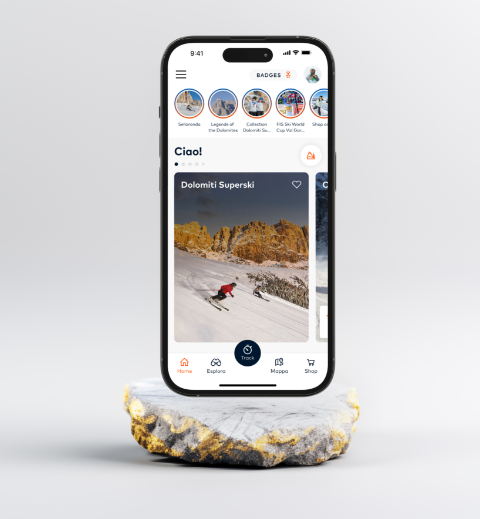Guide to Using the SmartPass
1. Download the MyDolomiti APP (iOS or Android)
This app is required in order to add and activate your skipass.
2. Add your ski pass
Scan the QR code or click on the link provided in your purchase confirmation to load the skipass into the app.
Please note: If you made your purchase while logged in, the ski pass will automatically appear in the “My purchases” section.
3. Activate the ski pass
Ensure your device is connected to the network, then proceed with activating your ski pass in the app.
4. Use your ski pass
Turn on Bluetooth and always place your smartphone on the left side of your jacket to ensure optimal recognition by the ski lifts.
Please ensure that your phone is sufficiently charged, that the Bluetooth is turned on and that the app remains open while you are on the slopes. If you encounter any difficulties or technical issues, please contact one of our points of sale, where our staff will be happy to assist you.